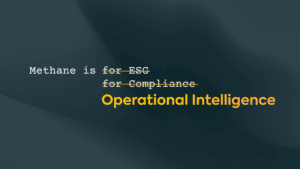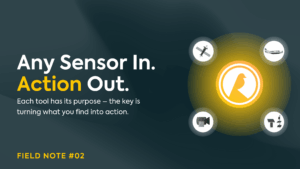Every customer has access to their continuous monitoring data in the Canary SENSE Platform – a dashboard of your data to help you make operational improvements that fit your business’ needs. There are two types of automated emission alerts in the SENSE platform to help you effectively dispatch field operations and stop leaks in their tracks.
-> The first emission alert type, SIMPLE ALERTS, are triggered by predetermined thresholds for pollutant concentration over time.
-> The second emission alert type, SMART ALERTS, are powered by machine learning and designed to alert when conditions deviate from what is typical for a specific site.
How can you use these alerts to maximize the platform for even better insights? Read on to discover how Canary SENSE translates your data into action.
1. Simple Alerts: Respond to Elevated Concentrations over Time
Elevated concentrations can indicate that something abnormal is happening at a facility. Combined with additional data available in the SENSE dashboard as well as an understanding of operations at a specific facility, these alerts can help operators stay on top of potential anomalies.
Project Canary suggests alert thresholds from historical data trends and ultimately configures alerts based on your specifications. When alert conditions are met, customers can opt to receive an email, text, or both. These alert notifications will include the facility’s name, the position of the device that initially triggered the alert, and the max concentration at the time the alert was triggered. Every customer has an experienced Customer Succes Manager they can reach out to at any time to reconfigure alerts or discuss other ways in which the data in the dashboard may be leveraged.
Customizable Simple Alert Conditions:
- Target gas: CH4, VOC, PM (available target gases dependent on hardware installed at facility)
- Time: average over __ minutes
- Logic: >, >=, =
- Value: concentration threshold at which the operator would like an alert
Example alert conditions:
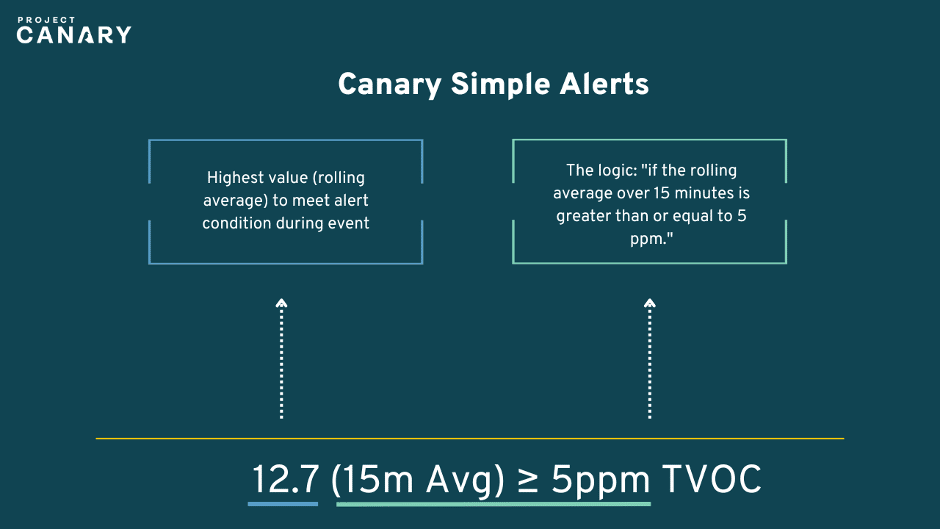
How are Simple Alert events triggered in the dashboard?
Each minute, the average over the alert time period (for example, 15 minutes) is evaluated to see if alert conditions have been met (for example, was VOC concentration greater than or equal to 5 ppm?). If this is true, then the alert is triggered, and the alert start time is determined based on the number of minutes in the average period.
How is the end of an emission event determined?
The event duration is determined by continuing to check for the alert conditions until they are no longer met. If the alert condition is not met by any device for 60 consecutive minutes, then the event ends, and the end time is set to the last time that the alert condition was met. The event end is calculated in this way to reduce redundant alerts.
2. Smart Alerts: Emission Alerts Powered by Machine Learning
Detecting leaks early and identifying areas of operational change that can lead to an overall reduction in emissions is a primary value of installing CEMs at any facility. Alerts generated by these devices drive that value, and we know that it’s most important to be alerted when conditions at a facility are abnormal for that specific facility. Moreover, each facility is different and has a unique emissions profile, dependent on various factors such as facility size, proximity to other emitting facilities, location of devices, and a variety of meteorological and atmospheric conditions. With our Smart Alerting feature, we set out to achieve this through a novel application of established machine learning principles to predict what the methane concentrations “should be” for a given facility and alert when real-time readings deviate from that.
What triggers a Smart Alert?
Smart Alerts are specific to methane and are triggered when enough readings are detected from a similar wind direction that exceed the predicted values. Customers can opt to choose a sensitivity threshold for these alerts that changes how much actual values need to deviate from predicted for an alert to be triggered. Project Canary’s customer success team can suggest a sensitivity threshold based on your operational needs and the emissions profile of your facility.
Alert notifications can also be sent via email, text message or both. The only difference between Smart and Simple Alert notifications is that Smart Alert notifications will include the direction from the triggering device that concentrations over predicted were initially detected.
What if the site’s plume behavior changes over time?
The model is retrained daily to account for site emissions data changes. The total training window is trailing and spans several weeks.
How is the end of an emission event determined by the Smart Alert feature?
Smart Alerts end when enough values are measured below what was predicted that also come from the same direction as the readings that triggered the alert. This is to ensure that the source of elevated concentrations has reduced or stopped emitting methane and to avoid creating redundant alerts for the same real-world event.
Why have Smart Alerts if a user already has Simple Alerts?
Simple Alerts are helpful for active power users of the SENSE platform looking for small, routine, and/or all operational emissions. While Simple Alerts can become cumbersome, they de-risk LDAR teams by alerting them of all deviations in emission levels. With that said, many SENSE users use the Smart Alerts feature to eliminate alert fatigue and focus on unplanned fugitive emissions events. Both Simple and Smart Alerts can be used on the same site for different purposes, and dashboard users may comment on both alert types to build a dataset that can be leveraged for strategic operational improvements later.
What if the Smart Alerts machine learning model is notifying users of planned events?
Yes! When viewing alert details, selecting “Don’t alert me to these types of emissions” will result in that data factoring into the training set, essentially telling the model that these data are “expected” and making it unlikely that another alert will be triggered under similar conditions. Inversely, data from alerts in which this option is not checked are excluded from model training to prevent false negatives.